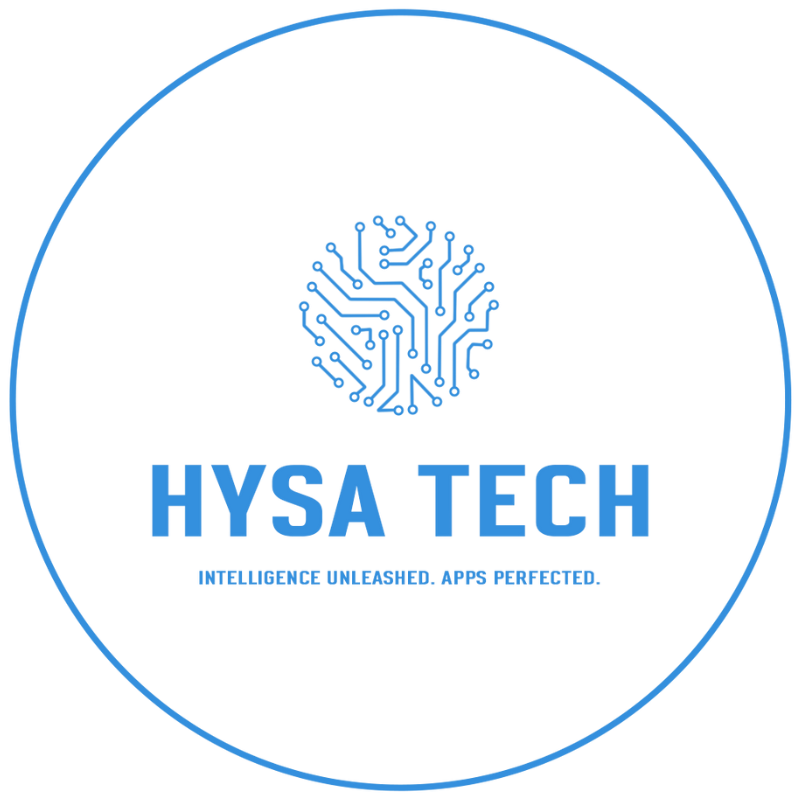Account & Data Deletion
Information about deleting your account and personal data from Nutrio
Deleting Your Account & Data from Nutrio
Delete Through the App
Follow these steps to permanently delete your Nutrio account and all associated data:
- Open Nutrio and go to the home screen.
- Tap the Settings icon in the top-right corner.
- Scroll to the very bottom until you see the Danger Zone section.
- Tap the Delete Account button.
- Confirm the deletion when prompted. This action is irreversible and will erase all of your data stored on our servers.
Request by Email
If you prefer, you can also delete your account by emailing us:
- Send a deletion request to [email protected].
- Include the email address linked to your Nutrio account for verification.
Important Information:
- We retain your data only while your Nutrio account is active.
- Deleting your account erases all meal photos, nutrition logs, profile details, achievements, and subscription data.
- Account deletion is permanent. Deleted data cannot be recovered.
- If you have any questions, contact us at [email protected].